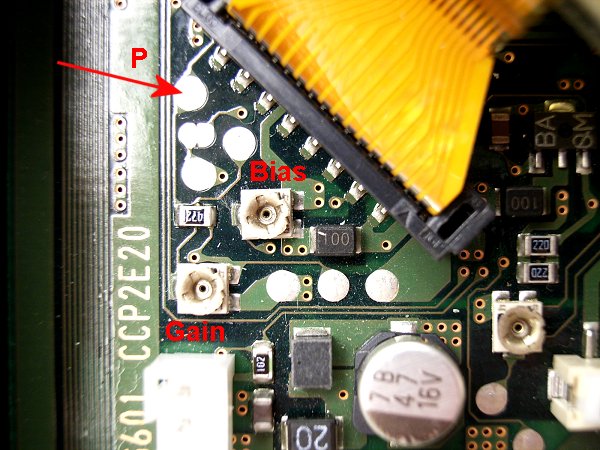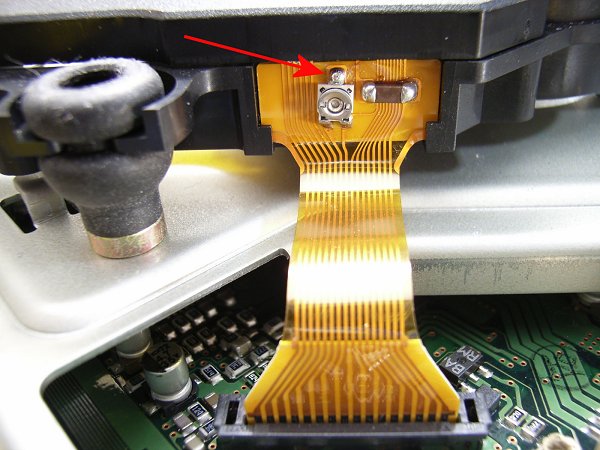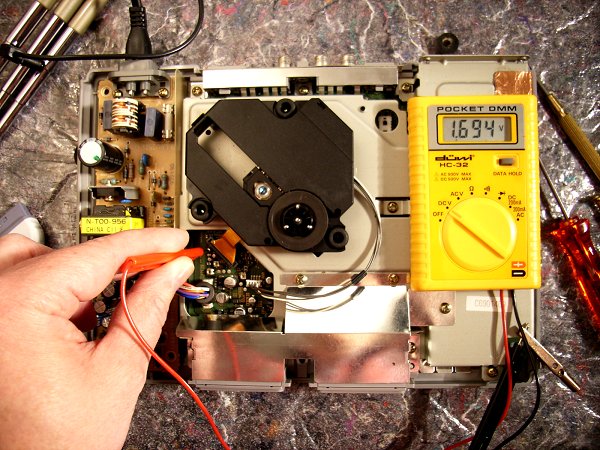|
If your PS has problems to read disks, in particular slightly scratched
CDs and CD-Rs, then it might need an alignment of the laser unit. Two
types of alignment can be made. First, the laser can be aligned mechanically.
The unit is, however, not designed for manual alignment by the user, so
this job can only be done by improvisation, e.g. adding sheed layers and
mechanical supports in places where needed. It is not particularly recommended
to try this - in such a case it might be better to buy a new laser unit.
For the PS1 complete units (the black part in the first picture) can be
obtained at ebay for some 20 to 40 Euros.
In order to find out if your laser needs mechanical alignment, have a
look at the sledge carrying the lens from the side in grazing view. The
upper surface of the sledge should be exactly parallel to the upper surface
of the whole unit. Check if the width of the gap around the sledge is
uniformly spaced. If not, it might need a mechanical alignment. You can
disassemble the unit and have a try but I am not going to describe this,
since, as mentioned above, I do not consider this a useful measure.
The second type of alignment is the setting of the DC voltages determining
the distances of the laser to the disk in idle state and during operation.
On the main board of the PS1 model SCPH1002 you find two trimmers that
can be used to align the laser unit. With these you can adjust the bias
and the gain of the laser-positioning unit. The bias sets the level
of the DC current flowing through the servo coil in the laser unit and
moves the laser up and down. The bias setting is hence used to change
the basic distance between the laser lens and the surface of the CD during
operation. The gain is the voltage that is added or subtracted
from the basic DC current (set by the bias) in order to account for an
uneven surface of the CD or other disturbing influences. Additionally,
you can set the laser intensity. The corresponding trimmer is located
on the flat cable connecting the laser unit and the main board.
Please note that the following operations have to be performed with opened
case of the PS. For a standard PS this means that you have direct access
to the power supply board (the separate brown board on the left). Warning:
mains power can be lethal! Be very careful not to touch this region of
the PS. In this switching type power supply voltages of up to 400 V are
used. If you follow the procedure described below you are doing this at
your own risk.
|