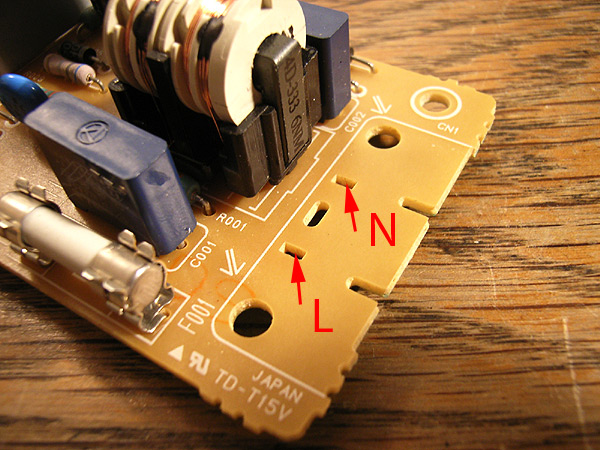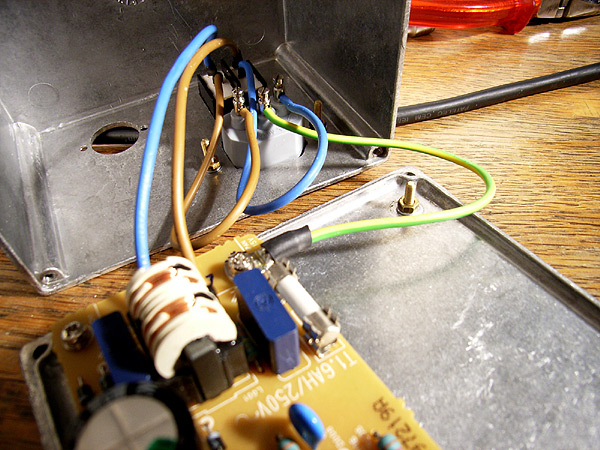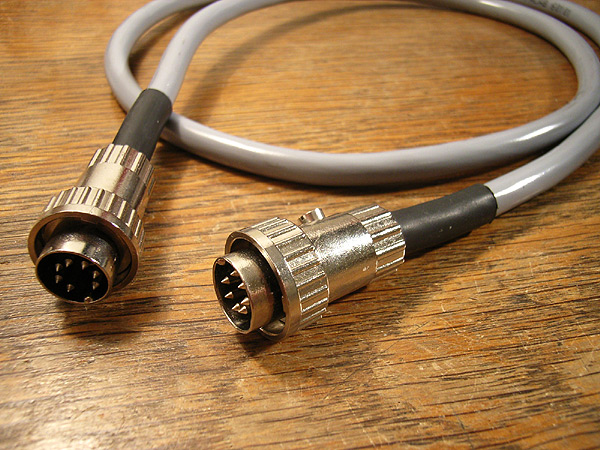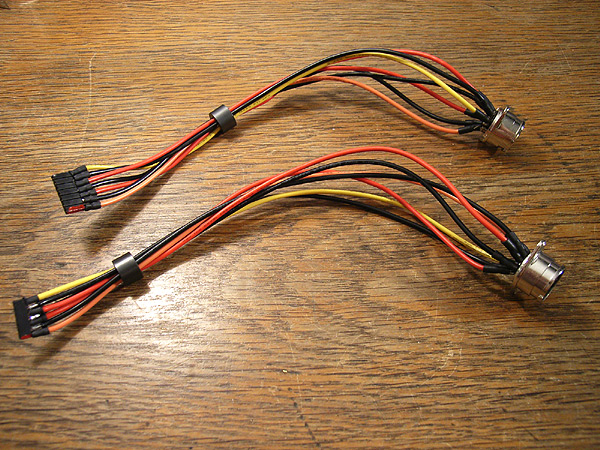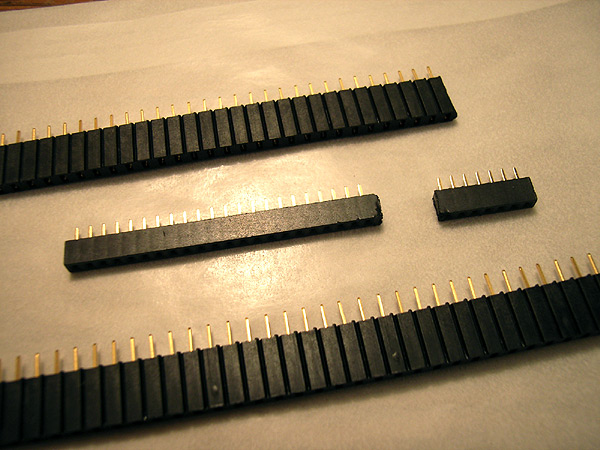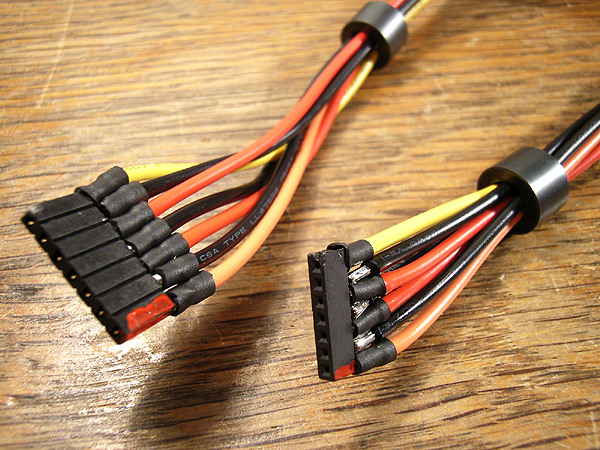A: The PSU side
Disconnect the PS1 from the mains and open the case (five black screws on the bottom). The SMPS is the brown board on the left hand side. It is connected to the main board by a seven-pole cable.
Remove the cable and the two screws at the mains connector. Then take the board out of the case.
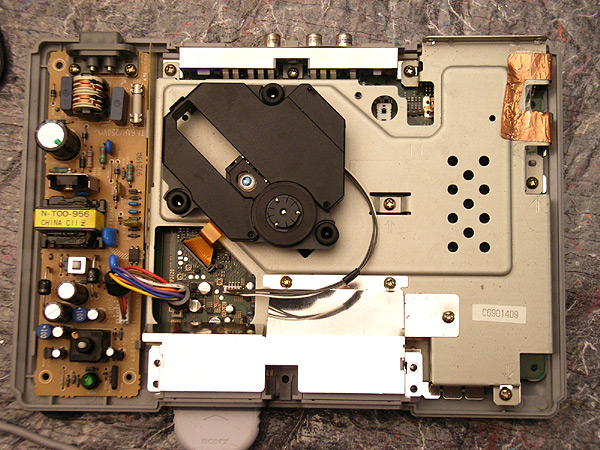
Desolder the two-pole mains connector on the PSU board.
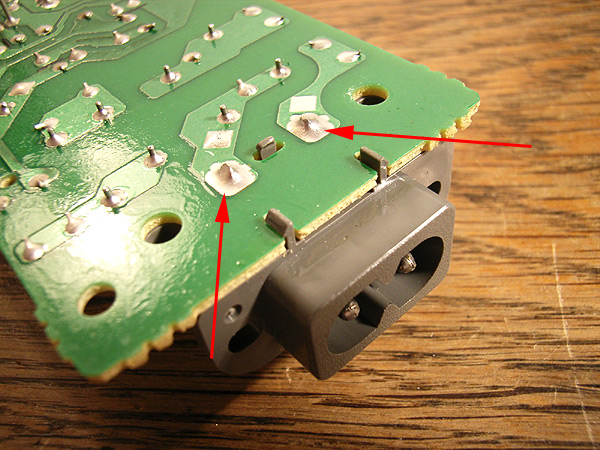
You can use the corresponding holes on the top side of the board to make your new mains connection. The N and L (the latter goes through the fuse) connections are marked on the picture.